192.168.178.1 serves as the default gateway IP address for AVM’s Fritz!Box routers, providing access to the comprehensive web interface at http://fritz.box. This German-engineered networking equipment stands apart from conventional routers with its distinctive configuration approach and robust feature set that extends well beyond basic connectivity.
Fritz!Box: Engineering Excellence at 192.168.178.1
Unlike typical consumer routers that use common addresses like 192.168.0.1 or 192.168.1.1, Fritz!Box devices are pre-configured with 192.168.178.1 as their management interface. This distinctive addressing scheme reflects the AVM company’s approach to networking—thorough, methodical, and precision-engineered.
Fritz!Box routers combine multiple network functions into integrated devices, often serving as modem-router combinations that handle DSL, cable, fiber, or LTE connections while simultaneously managing local network distribution, telephony features, and smart home integrations.
How to login to 192.168.178.1?
Connecting to your Fritz!Box administration panel requires these straightforward steps:
- Connect your device to the Fritz!Box network using WiFi or Ethernet
- Open any modern web browser on your connected device
- Enter “http://192.168.178.1” or “http://fritz.box” in the address bar
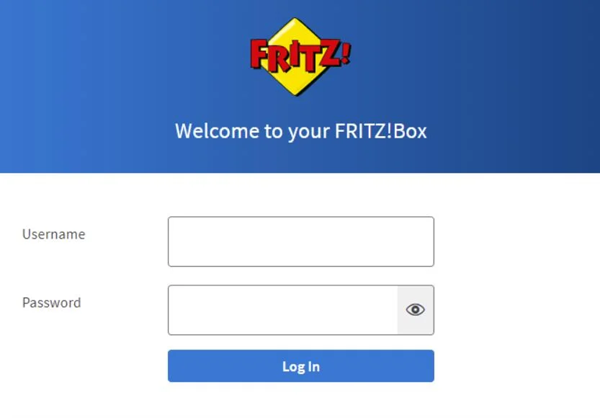
- When prompted, enter your Fritz!Box password (no username required by default)
- Click “Log in” to access the comprehensive administration dashboard
Unlike most routers that require both username and password, Fritz!Box models typically require only a password for authentication. The default password is generally printed on the base of newer models or provided in the documentation.
Fritz!Box Network Configuration Essentials
The Fritz!Box interface offers exceptional configuration depth across multiple network domains:
Wireless Network Settings
Fritz!Box routers provide advanced wireless capabilities including:
- Dual-band or tri-band configurations (2.4GHz, 5GHz, and sometimes 6GHz)
- Mesh networking support with Fritz!Repeater devices
- Guest network functionality with bandwidth limitations
- Wireless scheduling for automatic activation periods
To modify your wireless settings:
- Navigate to “WLAN” in the main menu
- Select “Radio Network” for basic settings
- Modify the SSID in the “Name of the wireless network” field
- Configure security options under the “Security” section
- Choose WPA2 or WPA3 encryption for optimal protection
Advanced Network Functions
Fritz!Box routers include specialized features rarely found in standard consumer equipment:
- Integrated telephony with VoIP support and answering machine functionality
- NAS capabilities when connecting external storage
- DECT base station for cordless handsets
- Smart home integration with compatible devices
- Parental controls with granular internet access scheduling
Troubleshooting 192.168.178.1 Access Issues
When experiencing difficulty accessing your Fritz!Box interface, consider these solutions:
Connection Problems
Verify proper network connectivity between your device and the Fritz!Box. Look for steady status lights on the router indicating normal operation.
Alternative Access Methods
If direct IP access fails, try these alternatives:
- Enter “http://fritz.box” instead of the IP address
- Use “http://myfritz.box” if MyFritz services are configured
- Check for IPv6 addressing if your network uses this protocol
- Or you can try other IP addresses, like 192.168.1.1 or 192.168.0.1.
Factory Reset Procedure
If password recovery is necessary, initiate a factory reset:
- Locate the small WLAN/WPS button on your Fritz!Box
- Press and hold this button as you power on the router
- Continue holding until the power LED begins flashing
- Release the button and allow the router to complete its reset process
- Configure the router from its default state following restart
Note that unlike many routers requiring a paperclip for recessed reset buttons, Fritz!Box models typically use the WLAN/WPS button for reset functionality.
Security Optimization for Your Fritz!Box
Enhance your network protection by implementing these security measures:
- Update to the latest Fritz!OS firmware through the System > Update menu
- Configure the built-in firewall settings under Internet > Filters
- Enable push service notifications for suspicious activities
- Activate WPA3 encryption when supported by your connected devices
- Disable WPS functionality if not actively used for device connections
The 192.168.178.1 gateway to your Fritz!Box unlocks powerful networking capabilities that blend German engineering precision with intuitive management. By mastering this interface, you gain control over a sophisticated communication hub that extends well beyond conventional router functionality.
